Building a gaming PC on a budget can be akin to embarking on a thrilling adventure with a limited treasure chest.
The challenge lies in finding the perfect balance between performance and cost, especially in a rapidly evolving technological landscape.
Recent developments in CPU and GPU technologies have introduced new possibilities for budget-conscious gamers, allowing them to harness impressive power without breaking the bank.
In the ever-competitive arena of gaming hardware, the introduction of advanced processors and graphics cards has provided exciting opportunities for enthusiasts seeking affordable solutions.
AMD and Intel’s continuous innovation has led to the release of budget-friendly CPUs that offer impressive capabilities, making it an exciting time for those looking to assemble a gaming rig without emptying their pockets.
However, amidst the excitement of technological advancements, a less glamorous reality has set in – the impact of inflation on purchasing power.
Over a short span, the value of currency diminishes, affecting the affordability of components.
Even a modest 3% reduction in buying power, as witnessed recently, translates to a tangible difference in the features and capacities one can afford within a $500 budget.
Best Gaming PC Under $500
As we delve into the components of the best gaming PC under $500, we’ll explore the challenges, innovations, and subtle dance with inflation that shapes the landscape of budget gaming builds.
Join us on this journey to uncover the optimal combination of components that deliver exceptional gaming performance without draining your wallet.
Processor (CPU) – Intel Core i3-13100F
At the heart of our gaming marvel lies the Intel Core i3-13100F, a modest yet powerful quad-core processor with a 4.5 GHz boost clock. Its prowess, coupled with Intel’s latest platform features, positions it as the beacon of affordable performance.
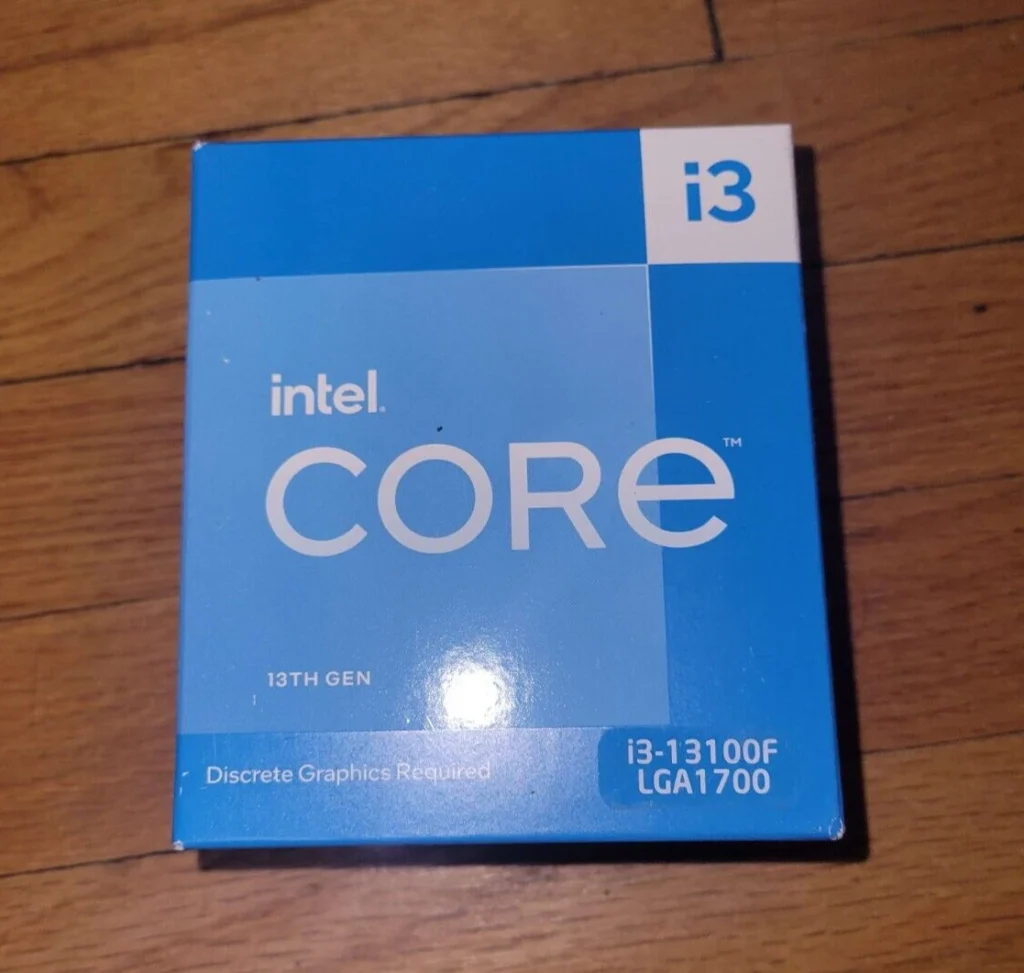
In the intricate ecosystem of a gaming PC, the processor stands as the cornerstone, dictating the system’s overall performance.
For our budget-friendly build, we’ve chosen the Intel Core i3-13100F, a formidable contender equipped with four hyper-threaded performance cores and an impressive 4.5 GHz boost clock. Let’s dissect the rationale behind this choice.
The Core i3-13100F emerges as a compelling option due to its balance of performance and affordability.
The four hyper-threaded cores ensure efficient multitasking and gaming, making it an ideal choice for budget-conscious gamers seeking a responsive system.
The 4.5 GHz boost clock further bolsters its capabilities, providing a snappy and immersive gaming experience without causing a dent in the budget.
Comparatively, AMD’s Ryzen 5600 looms on the horizon as a tempting alternative. With six cores and a higher boost clock of up to 5.1 GHz, the Ryzen 5600 boasts superior raw power. However, the key factor that sways the decision towards the Core i3-13100F is the significant price difference.
At a whopping $120 more than the Intel counterpart, the Ryzen 5600 stretches the budget beyond its intended limit.
Additionally, the absence of onboard video in the Core i3-13100F might raise eyebrows, but it aligns seamlessly with our gaming-centric approach.
In a dedicated gaming build, where a discrete graphics card takes center stage, the onboard video becomes redundant. This omission allows us to allocate resources more efficiently towards other components crucial for gaming performance.
Highlighting the future-proofing aspect, the Core i3-13100F supports PCIe Gen 5 and DDR5 technologies, paving the way for potential upgrades down the line.
While these features might not be utilized in our current build, they ensure a degree of longevity and adaptability, providing a foundation for future enhancements without necessitating a complete system overhaul.
In the intricate dance of price, performance, and future-proofing, the Core i3-13100F emerges as the optimal choice, promising an excellent gaming experience without compromising the $500 budget.
Motherboard – ASRock B660M-HDV
Our motherboard choice, the ASRock B660M-HDV, serves as a solid foundation, providing the connectivity and features essential for a budget gaming PC.

Its carefully balanced specifications ensure no compromises are made in performance, setting the stage for seamless gaming experiences.
In the symphony of gaming components, the motherboard serves as the stage upon which the ensemble performs. Our choice, the ASRock B660M-HDV, takes center stage with its commendable features and connectivity options, forming the bedrock of our budget gaming PC.
The ASRock B660M-HDV boasts a plethora of features that make it an ideal companion for our build.
With a total of six USB 3.5-gigabit ports, including a convenient Type-C, dual M.2 SSD slots, and ample PCIe, USB 2, and SATA expansion, this motherboard ensures that our system is equipped for both current and future peripherals.
The inclusion of two DDR4 memory slots, crucial for our RAM configuration, further solidifies its compatibility with our chosen components.
Choosing the right motherboard is paramount in a budget build, as it determines the extent of expandability and compatibility with other components.
The ASRock B660M-HDV strikes a delicate balance, offering ample connectivity and expansion options without venturing into the realm of unnecessary extravagance.
This aligns seamlessly with our goal of optimizing performance within a confined budget.
It’s imperative to recognize the significance of selecting a motherboard that aligns with the build’s requirements.
Choosing one with excessive features might lead to unnecessary expenses while opting for a barebones variant could limit future upgrades and compromise overall system performance.
The ASRock B660M-HDV finds the sweet spot, providing the necessary features for our gaming rig without inflating the overall cost.
A glance at cheaper options, such as those equipped with the H610 chipset, reveals a trade-off in features. While these motherboards might come with a lower price tag, they often lack certain functionalities like overclocking support for memory.
In the case of our chosen motherboard, the B660M-HDV, its two DDR4 memory slots support overclocking, ensuring that we extract the maximum performance from our RAM without leaving any potential untapped.
In essence, the ASRock B660M-HDV serves as the solid foundation upon which our budget gaming PC is constructed. Its features, connectivity options, and balanced affordability make it the perfect stage for our gaming ensemble, ensuring a harmonious performance within the constraints of a $500 budget.
Memory – Patriot Viper Elite 2
In the intricate dance of crafting a budget gaming PC, the role of memory is akin to orchestrating a seamless melody – each note contributing to the overall harmony.
Our choice, a single eight-gigabyte stick of Patriot Viper Elite 2 RAM, represents a calculated decision to strike the delicate balance between performance and cost.
The selection of Patriot Viper Elite 2 RAM is justified by its position within the sweet spot of the budget-performance spectrum.
While the allure of 16 gigs or a dual-channel eight-gig kit may have been tempting, the inherent challenge of a $500 budget demands meticulous decision-making.
The single eight-gigabyte stick not only aligns with our financial constraints but also lands squarely in the “bang for the buck” speed range for this platform.
Budget constraints play a pivotal role in every component choice, and RAM is no exception. Upgrading to 16 gigs or opting for a dual-channel configuration would undoubtedly enhance performance, but it’s crucial to tread carefully on this slippery slope.
A wise budgetary approach prevents the accumulation of incremental costs that might push the overall build beyond the intended financial threshold.
The decision to go with a single stick of RAM also serves as a strategic move to keep future upgrade options open.
While our current configuration might not harness the full potential of dual-channel memory, the possibility of adding a second stick down the road remains a viable and cost-effective solution.
Waiting for opportune moments, such as finding a second stick at a compelling secondhand price or when the budget allows, ensures a practical and sustainable upgrade path.
The essence of this build lies in its adaptability – acknowledging the current budget limitations while maintaining foresight for future improvements.
The Patriot Viper Elite 2 RAM, with its balanced performance and cost, aligns seamlessly with the overarching goal of creating a gaming PC that not only meets the budget but also offers room for future enhancements without compromising the financial equilibrium.
Storage – Intel 670P 512GB SSD
In the realm of storage solutions for our budget gaming PC, the delicate balancing act between capacity and reliability takes center stage.
Our strategic choice of the Intel 670P 512GB SSD reflects a meticulous consideration of both performance and durability.
The rationale behind opting for a single Intel 670P SSD, rather than the traditional SSD and HDD combo, is rooted in the pursuit of speed and responsiveness.
In an era where some games consume substantial chunks of storage space, the need for quick load times and seamless gameplay is paramount.
The Intel 670P, with its 512GB capacity, not only provides ample room for the operating system and a considerable library of games but also ensures rapid data access and reduced loading times.
Emphasizing the performance and reliability of the SSD, particularly in gaming scenarios, is crucial to understanding the advantages it brings to our budget build.
Unlike traditional hard disk drives (HDDs), SSDs lack moving parts, resulting in faster data access and lower latency.
This translates into quicker game launches, smoother level transitions, and an overall enhanced gaming experience.
The Intel 670P, punching well above its PCIe Gen 3 weight class, ensures that our budget build doesn’t compromise on the essential aspect of gaming pleasure.
While the 512GB capacity may seem modest in the context of today’s data-heavy applications, our approach is forward-thinking.
The Intel 670P’s excellent reputation for reliability reassures us that, even when it reaches full capacity, the drive will continue to perform optimally.
Furthermore, we acknowledge the reality of expanding storage needs, and the beauty of our chosen storage solution lies in its scalability.
Affordable drives, readily available on platforms like Newegg, provide a hassle-free means of adding extra storage space when the time comes, ensuring our gaming rig remains adaptable and future-proof.
In conclusion, the Intel 670P 512GB SSD stands as a testament to our commitment to balancing capacity and reliability in our budget gaming PC.
It not only delivers swift and dependable storage performance for our immediate gaming needs but also sets the stage for seamless expansion when the demands of the digital era call for additional storage space.
Case – The Budget Gamer’s Dilemma
As we delve into the physical housing of our budget gaming PC, the choice of a case becomes a pivotal aspect, encapsulating the essence of the budget gamer’s dilemma.
Our selection, the DIYPC F2 case, takes center stage, emphasizing affordability while embodying the compromises inherent in the pursuit of budget-friendly gaming aesthetics.
Introducing the DIYPC F2: A Palette of Affordability
The DIYPC F2 case stands as a testament to budget-conscious design, proudly donning its mantle as one of the most affordable MATX cases available on PCPartPicker.
Its main selling point, available in vivid purple or orange hues, catches the eye while promising a cost-effective solution for our gaming rig.
Compromises in Cable Management and Materials
However, the allure of affordability comes with its own set of trade-offs. The DIYPC F2 necessitates compromises, notably in terms of cable management and materials.
While the case features a back panel with limited cable management space, providing a semblance of organization, the overall design prioritizes cost-effectiveness over advanced cable routing solutions.
The absence of spacious interiors for effective cable management may challenge those with a penchant for pristine aesthetics and meticulous system organization.
Another compromise lies in the choice of materials. The DIYPC F2 exhibits a smart yet resourceful design, with the back panel ingeniously utilizing a popped-out structure to accommodate cables.
This design, while reducing material costs by approximately 6%, might not resonate with users seeking a case with more generous cable management options or premium materials.
Encouraging Exploration of Alternatives
While the DIYPC F2 has earned its place in our budget build for its unmatched affordability, we encourage readers to consider alternative budget-friendly options or even explore unconventional avenues like scavenging for a case.
The ATX standard has remained relatively unchanged for almost three decades, ensuring compatibility across a range of cases.
Exploring local options, secondhand markets, or even finding overlooked gems in unconventional places can yield surprising results, potentially saving a considerable portion of the budget.
In the budget gamer’s dilemma, the DIYPC F2 provides an accessible entry point, balancing affordability with the compromises inherent in the pursuit of budget-friendly aesthetics.
However, the journey doesn’t end here – the landscape is vast, and alternative paths may lead to hidden treasures for those willing to explore beyond the conventional boundaries of case selection.
Cooling – Intel Stock Cooler and Beyond
In the realm of cooling solutions for our budget gaming PC, the strategy revolves around making the most of what’s readily available, embodying a philosophy that aligns with both frugality and performance optimization.
Advocating for the Intel Stock Cooler: Practicality Meets Savings
Our initial choice for cooling, the Intel stock cooler, may not boast the extravagance of high-end cooling solutions, but it holds its ground, offering practicality and cost-effectiveness.
The Intel stock cooler, albeit humble, proves to be a reliable companion, capable of efficiently handling thermal demands, even up to a non-K Intel Core i3-13700.
The decision to stick with the stock cooler aligns with the budget-conscious approach of our build. While it might not offer the bells and whistles of aftermarket coolers, it efficiently fulfills its primary role without burdening the budget.
In the spirit of the budget gaming ethos, we embrace the philosophy of making the most of what we have, and the Intel stock cooler embodies this philosophy admirably.
Potential Upgrades in the $15-$40 Price Range: Balancing Performance and Affordability
For those seeking a step up in cooling performance or a quieter solution, the market offers a variety of options in the $15-$40 price range.
After all, cooling is an area where a modest investment can yield noticeable results. Several aftermarket coolers strike a balance between affordability and enhanced thermal performance.
Consider options like the Cooler Master Hyper 212 EVO or the Arctic Freezer 34 eSports Duo. Priced reasonably, these coolers provide improved heat dissipation and quieter operation compared to stock coolers.
Investing in one of these upgrades can be a sensible move for gamers who demand a bit more from their cooling solution without breaking the bank.
Light-Hearted Alternatives: Cooling with Style
For those with a penchant for the unconventional, we throw in a light-hearted suggestion: instead of splurging on a premium cooler, consider channeling that budget into something a bit more whimsical.
How about pampering your four-legged friend with an adorable wag hoodie? For just $24.99 at lttstore.com, it’s an alternative way to spend those cooling budget dollars and bring a smile to your furry companion’s face.
In the budget gaming universe, the cooling solution becomes a narrative of practicality, adaptability, and a touch of humor.
Whether sticking with the trusty Intel stock cooler or venturing into the realm of budget-friendly aftermarket options, the goal remains the same – optimal cooling performance without compromising the financial equilibrium of our $500 budget gaming PC.
Power Supply – Enermax CYBERBRON 500 Watt
In the realm of powering our budget gaming PC, the importance of a reliable power supply cannot be overstated.
Our chosen contender, the Enermax CYBERBRON 500 Watt, epitomizes the notion of spending wisely to ensure the longevity and stability of our gaming rig.
Introducing the Enermax CYBERBRON 500 Watt: A Trustworthy Companion
The Enermax CYBERBRON 500-Watt power supply emerges as a reliable partner in our budget build.
While it may not boast the modularity of high-end power supplies, it compensates with a crucial factor: reliability.
Priced reasonably and equipped with dual six plus two PCIe connectors, it covers the power demands of our system without delving into overkill territory.
Justifying the Investment for Reliability
The decision to spend a bit more on the power supply is rooted in the understanding that, in the realm of PC components, the power supply serves as the backbone of stability.
Opting for reputable brands and reliable models, like the Enermax CYBERBRON, mitigates the risk of potential issues such as power fluctuations, insufficient wattage, or, in extreme cases, catastrophic failure.
This prudent investment not only ensures the safety of our components but also contributes to the overall longevity of our gaming PC.
The Risks of Cheap Power Supplies: Collateral Damage and Unknown Brands
In the pursuit of frugality, the allure of a cheap power supply may be tempting, but it comes with significant risks. Opting for power supplies from unknown brands or those with dubious reputations exposes the system to potential hazards.
Collateral damage, ranging from fried components to complete system failure, becomes a tangible threat.
In the grand scheme of building a budget gaming PC, the cost savings from a cheap power supply pale in comparison to the potential expenses incurred in the aftermath of a power supply failure.
In conclusion, the Enermax CYBERBRON 500-watt power supply embodies the principle of spending wisely for reliability in our budget gaming PC.
It serves as a reminder that, in the intricate web of components, the power supply is not an area to cut corners.
By choosing a trustworthy option, we safeguard our investment and lay the foundation for a stable and enduring gaming experience.
Graphics Card (GPU) – ASRock Challenger D Radeon RX 6600
As we approach the pinnacle of gaming performance in our budget build, the graphics card, or GPU, takes center stage, wielding the magic that transforms digital landscapes into immersive gaming experiences.
Our chosen virtuoso, the ASRock Challenger D Radeon RX 6600, emerges as the $200 maestro, orchestrating unparalleled visuals without shattering our budgetary constraints.
In the realm of budget GPUs, the ASRock Challenger D Radeon RX 6600 stands as a formidable choice, offering an enticing blend of performance and affordability.
Boasting eight gigabytes of VRAM, a core clock of 1,626 megahertz, and a dual-fan cooler, it encapsulates the essence of our budget gaming philosophy – extracting maximum value for every dollar spent.
Comparing to Alternatives: The GTX 1660 and Performance Advantages
The GPU market is rife with alternatives, but the ASRock Challenger D Radeon RX 6600 eclipses competitors in the $200 tier.
A glance at alternatives, such as the GTX 1660, reveals the performance advantages that the RX 6600 brings to the table.
With superior architecture, more VRAM, and enhanced core clock speeds, the RX 6600 establishes itself as a more future-proof and potent solution for our gaming endeavors.
Navigating the Secondhand Market: Performance vs. Warranty
For the savvy gamer willing to explore the secondhand market, intriguing options like the GTX 1660 Ti, 1080 Ti, 5700 XT, and 6600 XT beckon.
However, it’s essential to acknowledge the trade-off between performance gains and the absence of warranty coverage.
While secondhand GPUs might offer more raw power, the security of a manufacturer’s warranty is forfeited, leaving the system vulnerable to potential issues without recourse.
In conclusion, the ASRock Challenger D Radeon RX 6600 emerges as the virtuoso of our budget gaming symphony.
With its impeccable performance in the $200 category, it not only outshines alternatives like the GTX 1660 but also lays the foundation for a visually captivating gaming experience.
The GPU, where the magic happens, cements itself as the beating heart of our budget gaming PC, ensuring every frame is a testament to the power of strategic component selection.
Conclusion
In the intricate tapestry of budget gaming PC building, our journey has navigated through the key components, unveiling a marvel that stands testament to the art of strategic component selection.
Let’s recap the symphony of choices that has birthed a capable gaming rig under the $500 umbrella.
