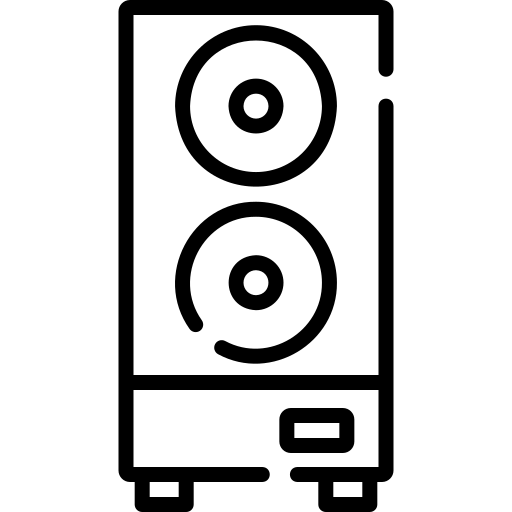Welcome to the ultimate gaming monitor buying guide, where we unravel the intricacies of choosing the perfect display to enhance your gaming experience.
As technology continues to advance, gaming monitors have evolved beyond mere screens, offering features that cater to the diverse needs and preferences of gamers.

In this guide, we’ll embark on a journey to understand the basics of gaming monitors, helping you make an informed decision that aligns with your gaming style, budget, and overall setup.
Understanding the Basics
What is a Gaming Monitor?
Gaming monitors, at their core, are specialized displays designed to deliver an immersive and responsive visual experience for gamers. Unlike conventional monitors, gaming monitors prioritize features that enhance gameplay, providing a competitive edge to users.
Definition and Purpose
A gaming monitor goes beyond a simple screen; it is crafted to meet the unique demands of gaming enthusiasts. These monitors boast features such as high refresh rates, low input lag, and advanced panel technologies, contributing to smoother gameplay and stunning visuals.
Evolution of Gaming Monitors
The journey of gaming monitors has been marked by continuous innovation. In the early days, gamers had to compromise between image quality and performance. Washed-out panels and limited viewing angles were common drawbacks. However, advancements in technology have bridged the gap between picture quality and speed.
Modern gaming monitors offer a harmonious blend of fast and responsive screens without sacrificing image quality. Whether you’re a casual gamer or a competitive esports enthusiast, the evolution of gaming monitors ensures that there’s a perfect display tailored to your needs.
In the following sections, we will delve deeper into the key factors that define gaming monitors, providing you with the knowledge to make an informed purchase.
Essential Factors to Consider
In the realm of gaming monitors, understanding the essential factors is crucial for unlocking a truly immersive gaming experience. In this section, we will explore two fundamental aspects: refresh rate and resolution, each playing a pivotal role in defining the visual quality and responsiveness of your gaming setup.
Before diving into the specifics, it’s essential to recognize that gaming monitors are not one-size-fits-all. Your ideal choice depends on your gaming preferences, the capabilities of your gaming rig, and, of course, your budget. Let’s navigate through the key factors that will guide you towards selecting the perfect gaming monitor.
Refresh Rate: The Key to Smooth Gameplay
Importance of Refresh Rate
The refresh rate of a gaming monitor is a critical metric that directly influences the fluidity of on-screen motion. It refers to how many times per second the monitor refreshes the image displayed. A higher refresh rate translates to smoother visuals, reduced motion blur, and an overall more responsive gaming experience.
For instance, a monitor with a 60Hz refresh rate updates the image 60 times per second, while a 144Hz monitor accomplishes this 144 times per second. This higher frequency is especially beneficial in fast-paced games where swift reactions are crucial.
Matching Refresh Rate with Device Capabilities
While a high refresh rate is desirable, it’s equally important to match it with the capabilities of your gaming device. Your gaming PC or console needs to generate enough frames per second (fps) to fully utilize the monitor’s refresh rate. For example, a 144Hz monitor won’t deliver its optimal performance if your gaming device can only produce 60 fps.
Understanding the synergy between your device’s capabilities and the monitor’s refresh rate ensures that you make a choice that maximizes the potential of both components.
Resolution: Striking the Right Balance
Impact of Resolution on Image Clarity
Resolution is another critical factor that determines the clarity and sharpness of visuals on your gaming monitor. It refers to the number of pixels that compose the displayed image. Higher resolutions result in more pixels, providing a finer level of detail.
For gaming monitors, common resolutions include Full HD (1080p), Quad HD (1440p), and Ultra HD (4K). The choice of resolution impacts how clear in-game textures, details, and text appear. While higher resolutions offer stunning visuals, they also require more powerful hardware to maintain smooth gameplay.
Choosing Resolution Based on Preferences and Hardware
The ideal resolution depends on your gaming preferences and the capabilities of your gaming rig. If you prioritize high frame rates and competitive gameplay, a 1080p resolution might be sufficient. On the other hand, if you relish visual fidelity and own a powerful gaming setup, a 1440p or 4K monitor can deliver a breathtaking gaming experience.
Striking the right balance between resolution and the capabilities of your hardware ensures an optimal gaming experience without compromising performance.
Panel Types: Understanding the Differences
VA, IPS, OLED, and TN Panels Explained
Gaming monitors employ various panel technologies, each offering a unique set of characteristics. Understanding these differences is key to making an informed decision.
- VA (Vertical Alignment): VA panels strike a balance between excellent contrast, refresh rates, and affordability. They are ideal for movie enthusiasts and gamers who appreciate vivid colors. However, VA panels may exhibit smearing in fast-paced scenes.
- IPS (In-Plane Switching): IPS panels are renowned for their superior color reproduction, wide viewing angles, and decent response times. While they excel in image quality, some IPS panels may suffer from IPS glow, particularly in dark environments.
- OLED (Organic Light Emitting Diodes): OLED displays emit their light, enabling each pixel to shut off entirely for true blacks and infinite contrast. OLED monitors boast exceptional color reproduction, energy efficiency, and rapid response times. However, they come at a premium cost and are susceptible to image retention or burn-in.
- TN (Twisted Nematic): TN panels, although less common nowadays, offer faster response times and are budget-friendly. However, they compromise on viewing angles and image quality compared to other panel types.
Pros and Cons of Each Panel Type
Each panel type has its strengths and weaknesses, catering to different preferences and use cases. Understanding the pros and cons empowers you to select a gaming monitor aligned with your priorities.
Input Lag and Response Time: Minimizing Delays
Significance of Input Lag and Response Time
In the world of gaming, milliseconds matter. Input lag and response time are critical metrics that impact the responsiveness of your gaming monitor.
- Input Lag: Input lag refers to the delay between executing a command (such as clicking a mouse button) and the corresponding action appearing on the screen. Lower input lag ensures a more immediate and accurate response to your inputs.
- Response Time: Response time measures how quickly pixels transition from one color to another. Faster response times reduce motion blur and ghosting in fast-paced games, contributing to a smoother visual experience.
Balancing the Two for Optimal Gaming Experience
Balancing input lag and response time is essential for achieving an optimal gaming experience. While low input lag enhances real-time responsiveness, a fast response time minimizes motion blur during dynamic scenes. A well-balanced combination ensures that your gaming monitor keeps pace with your actions, providing a seamless and immersive gameplay experience.
HDR (High Dynamic Range): Elevating Visuals
Benefits of HDR in Gaming Monitors
High Dynamic Range (HDR) is a technology that enhances the contrast, brightness, and color range of displayed images. In gaming monitors, HDR elevates visuals to new heights, offering a more lifelike and vibrant experience.
- Contrast: HDR introduces deeper blacks and brighter whites, expanding the dynamic range and adding depth to in-game scenes.
- Color: HDR-enabled monitors deliver a wider color gamut, reproducing richer and more accurate colors for a visually stunning experience.
Selecting Monitors with a High Number of HDR Zones
Not all HDR monitors are created equal. The number of HDR zones plays a crucial role in determining the quality of HDR performance. More zones allow for finer control over brightness levels, reducing halos and blooming artifacts.
Understanding the HDR capabilities of a gaming monitor ensures that you invest in a display that truly enhances the visual fidelity of your favorite games.
Panel Coatings: Matte vs. Glossy
Impact of Panel Coatings on Appearance
Panel coatings may not be the first consideration that comes to mind when selecting a gaming monitor, but they play a significant role in the overall visual experience.
- Matte Coating: Matte coatings reduce reflections and glare, making them ideal for well-lit environments. However, some matte panels may introduce a grainy texture, affecting the perceived image quality.
- Glossy Coating: Glossy coatings enhance color vibrancy and contrast, providing a more visually striking appearance. However, they are prone to reflections, especially in environments with ambient light.
Choosing Between Matte and Glossy Based on Preferences
The choice between matte and glossy coatings depends on personal preferences and the gaming environment. Consider the lighting conditions in your gaming setup and whether you prioritize reduced glare or enhanced color vibrancy.
Variable Refresh Rate Technology: G-Sync and FreeSync
Explanation of G-Sync and FreeSync
Variable refresh rate (VRR) technology, often known as G-Sync for NVIDIA graphics cards and FreeSync for AMD graphics cards, is a game-changer in the world of gaming monitors.
- G-Sync: Developed by NVIDIA, G-Sync synchronizes the monitor’s refresh rate with the graphics card’s frame rate, eliminating screen tearing and stuttering for a smoother gaming experience.
- FreeSync: AMD’s FreeSync functions similarly, dynamically adjusting the monitor’s refresh rate to match the frame rate of the graphics card. This technology enhances visual fluidity without the need for proprietary hardware.
Importance of Variable Refresh Rate for Gaming
Variable refresh rate technology addresses the limitations of traditional fixed refresh rate monitors. By adapting to the changing frame rates in games, G-Sync and FreeSync reduce tearing and stuttering, delivering a more seamless and immersive gaming experience.
When selecting a gaming monitor, opting for one with G-Sync compatibility or FreeSync support ensures that you unlock the full potential of your graphics card, especially during fast-paced gaming scenarios.
Choosing the Right Size: Finding the Sweet Spot
Factors Influencing Monitor Size Selection
Selecting the right monitor size is a crucial aspect of optimizing your gaming setup. Several factors come into play when determining the ideal size for your gaming monitor.
- Gaming Distance: Consider the distance between your eyes and the monitor. A larger screen may be suitable for a more immersive experience, but it should align with your preferred gaming distance to avoid discomfort.
- Resolution: The relationship between monitor size and resolution influences image clarity. Larger screens with higher resolutions showcase more detail, but the graphics card must support the increased pixel count for optimal performance.
Recommendations Based on Resolution and Gaming Distance
As a general guideline:
- For a 24-inch display, 1080p resolution is often sufficient.
- A 27-inch monitor pairs well with 1440p resolution, striking a balance between size and pixel density.
- For 32 inches and above, especially in ultrawide or 4K configurations, the larger screen size accommodates higher resolutions, delivering a more immersive gaming experience.
Finding the sweet spot involves considering your preferences, available space, and the capabilities of your gaming hardware. Balancing size and resolution ensures a visually engaging gaming environment tailored to your needs.
Top Picks for Different Budgets and Preferences
In this section, we present our top picks for gaming monitors across various budgets and preferences. Whether you’re on a tight budget or seeking a premium gaming experience, we have recommendations tailored to different needs.
Best Budget Monitor: AOC 24G2
The AOC 24G2 is an ideal choice for budget-conscious gamers, offering a 165Hz refresh rate and AMD FreeSync support for smooth gameplay.

Key Features and Specifications

Our top pick for budget-conscious gamers is the AOC 24G2, a gaming monitor that strikes a balance between affordability and essential features.
- Display Size: 24 inches
- Resolution: 1080p (Full HD)
- Panel Type: IPS (In-Plane Switching)
- Refresh Rate: 165Hz
- Adaptive Sync: AMD FreeSync Support
Ideal for Budget-Conscious Gamers
Priced around 150 quid, the AOC 24G2 provides an impressive gaming experience without breaking the bank. Key features such as a 165Hz refresh rate and AMD FreeSync support contribute to smooth gameplay, even for those with budget-friendly gaming PCs.
While the image quality may not rival higher-priced monitors, the AOC 24G2 excels in delivering core gaming experiences, making it an ideal choice for entry-level gamers or those looking for a secondary gaming setup.
Budget Ultrawide: Gigabyte M34WQ
The Gigabyte M34WQ strikes a balance between performance and affordability, featuring a 34-inch IPS screen with a resolution of 3440 x 1440.
Features of the Gigabyte M34WQ
For gamers who crave the immersive experience of an ultrawide display without breaking the bank, our budget ultrawide recommendation goes to the Gigabyte M34WQ.
- Display Size: 34 inches
- Resolution: 3440 x 1440
- Panel Type: IPS (In-Plane Switching)
- Refresh Rate: 144Hz
- Color Space Coverage: 92% DCI-P3
A Balance of Performance and Affordability
While not personally tested, the Gigabyte M34WQ has garnered positive reviews, making it a noteworthy consideration in the budget ultrawide category. The 34-inch IPS display with a resolution of 3440 x 1440 ensures a balance between screen real estate and image clarity.
With a refresh rate of 144Hz, this monitor provides a smooth gaming experience, and the 92% DCI-P3 color space coverage enhances color reproduction for a visually engaging setup. While it may not offer the premium features of higher-end ultrawide monitors, the Gigabyte M34WQ caters to gamers seeking an ultrawide experience on a budget.
Best 1440p Monitor: Cooler Master Tempest GP27Q
The Cooler Master Tempest GP27Q is a standout choice for gamers seeking a 27-inch 1440p display with a high-end mini LED backlight for improved HDR gaming.
Highlighting the Cooler Master Tempest GP27Q
For gamers who prioritize a sweet spot between resolution and performance, the Cooler Master Tempest GP27Q stands out as our top pick for the best 1440p monitor.
- Display Size: 27 inches
- Resolution: 1440p (2560 x 1440)
- Panel Type: IPS (In-Plane Switching)
- Refresh Rate: 165Hz
- Backlight: Mini LED
Perfect for Gamers Seeking 1440p Resolution
The Cooler Master Tempest GP27Q caters to gamers who appreciate the visual clarity of 1440p resolution while still demanding high-end features. With a 165Hz refresh rate and a Mini LED backlight, this monitor strikes a balance between smooth gameplay and impressive image quality.
The inclusion of a high-end Mini LED backlight sets it apart, enhancing HDR performance and delivering a visually stunning gaming experience. If you’re in the market for a 1440p gaming monitor that doesn’t compromise on performance, the Cooler Master Tempest GP27Q is a compelling choice.
Best 4K 120Hz Monitor: Gigabyte M32U / M28U
Gigabyte’s 4K 120Hz monitors, the M32U and M28U, offer high-resolution visuals and HDMI 2.1 support for console gaming enthusiasts.
Features of Gigabyte’s 4K 120Hz Monitors
For gamers who crave the utmost in visual fidelity, Gigabyte’s 4K 120Hz monitors, namely the M32U and M28U, present an enticing choice.
- Resolution: 4K (3840 x 2160)
- Refresh Rate: 120Hz
- Support: HDMI 2.1 for 4K 120 on Consoles
- Panel Type: IPS (In-Plane Switching)
A Choice for Those Craving High-Resolution Visuals
Gigabyte’s 4K 120Hz monitors offer a visual feast with their high-resolution panels and impressive refresh rates. Whether you seek the sharpness of 4K for detailed visuals or plan to unleash the potential of next-gen consoles with HDMI 2.1 support, these monitors provide a gaming experience that’s both immersive and responsive.
While the 32-inch version offers a larger screen for those who appreciate expansive displays, the 27-inch variant provides a more budget-friendly option without compromising on the 4K resolution. Choose according to your preferences and gaming setup for an unparalleled 4K gaming experience.
Best Ultrawide Monitor: Alienware AW3423DWQD OLED
Alienware’s AW3423DWQD OLED monitor, with its 3440 x 1440 resolution, delivers infinite contrast and exceptional motion blur for a top-tier gaming experience.
Alienware’s Ultrawide OLED Display
For enthusiasts who demand the pinnacle of gaming visuals, the Alienware AW3423DWQD OLED takes the crown as the best ultrawide monitor.
- Resolution: 3440 x 1440
- Panel Type: OLED (Organic Light-Emitting Diodes)
- Contrast Ratio: Infinite
- Motion Blur: Exceptionally low
Delivering Infinite Contrast and Stunning Visuals
The Alienware AW3423DWQD OLED elevates the ultrawide gaming experience to unprecedented levels. Featuring an OLED panel, this monitor delivers infinite contrast, producing true blacks and vibrant colors. The motion blur is remarkably low, ensuring fast-paced gaming remains smooth and immersive.
While being mindful of potential burning issues associated with OLED displays, the visual fidelity and responsiveness of this ultrawide monitor make it a top choice for gamers who prioritize an unparalleled visual spectacle.
Best Large Gaming Display: LG 48GQ900
The LG 48GQ900, with its 48-inch size and 4K resolution, is an excellent choice for multitasking and immersive gaming experiences.
Overview of the LG 48GQ900
For gamers seeking a larger canvas for multitasking and immersive gaming, the LG 48GQ900 stands out as the best large gaming display.
- Display Size: 48 inches
- Resolution: 4K (3840 x 2160)
- Panel Type: OLED (Organic Light-Emitting Diodes)
Ideal for Multitasking and Immersive Gaming
The LG 48GQ900, with its 48-inch OLED display, provides an expansive view that caters to both multitasking and immersive gaming experiences. Boasting the advantages of OLED technology, including infinite contrast and vibrant colors, this large gaming display is a versatile choice for those who want to balance work and play on a single, high-quality screen.
Super Ultrawide: Samsung Odyssey G9 (Upcoming)
The Samsung Odyssey G9, with its 240Hz refresh rate and OLED technology, is anticipated to offer a groundbreaking super ultrawide gaming experience.
Anticipation for the Samsung Odyssey G9
For gamers who crave the ultimate gaming experience, the upcoming Samsung Odyssey G9 in super ultrawide format is generating significant anticipation.
- Refresh Rate: 240Hz
- Panel Type: OLED (Upcoming model)
A Gaming Monitor Designed for the Ultimate Experience
While the Samsung Odyssey G9 with a 240Hz refresh rate is yet to arrive in the studio for testing, the expectations are high for its performance and visual prowess. Super ultrawide monitors like the G9 are favored by gamers looking for an expansive and immersive gaming setup. Stay tuned for the upcoming reviews to uncover the full potential of this gaming monitor.
Fastest Gaming Monitors: Asus ROG PG27AQN / LG 27GR95QE
For competitive gamers, the Asus ROG PG27AQN’s 360Hz refresh rate and LG 27GR95QE’s OLED panel and 240Hz refresh rate cater to the need for speed.
Features of Ultra-Fast Gaming Monitors
For those who prioritize speed and responsiveness, the Asus ROG PG27AQN and LG 27GR95QE stand out as the fastest gaming monitors.
- Asus ROG PG27AQN:
- Refresh Rate: 360Hz
- Resolution: 1440p (2560 x 1440)
- Panel Type: IPS
- LG 27GR95QE:
- Refresh Rate: 240Hz
- Resolution: 4K (3840 x 2160)
- Panel Type: OLED
Targeted Towards Competitive Gamers
Designed with competitive gamers in mind, these ultra-fast gaming monitors prioritize incredibly low input lag and rapid response times. The Asus ROG PG27AQN, boasting a 360Hz refresh rate, delivers an unparalleled level of responsiveness, making it an ideal choice for esports enthusiasts. On the other hand, the LG 27GR95QE, with its OLED panel and 240Hz refresh rate, combines speed with stunning visuals for an immersive gaming experience.
Favorite Gaming Monitors: Alienware Ultrawide / Asus ROG PG27AQDM
The personal favorites of the presenters, the Alienware Ultrawide and Asus ROG PG27AQDM, showcase unique features that set them apart, emphasizing the diverse preferences within the gaming community.
Personal Favorites of the Presenter and TFT Central
The presenters’ personal favorites, the Alienware Ultrawide, and Asus ROG PG27AQDM, showcase unique features that set them apart in the realm of gaming monitors.
- Alienware Ultrawide:
- Resolution: 3440 x 1440
- Panel Type: OLED
- Asus ROG PG27AQDM:
- Refresh Rate: 144Hz
- Resolution: 1440p (2560 x 1440)
- Panel Type: OLED
Unique Features That Set Them Apart
The Alienware Ultrawide, with its OLED display, brings infinite contrast and exceptional motion blur to the gaming experience. The Asus ROG PG27AQDM, while slightly slower at 144Hz, still delivers impressive visuals with the OLED panel. The personal preferences of both presenters highlight the diverse needs and tastes within the gaming community, proving that the “best” monitor can vary based on individual preferences and priorities.
Conclusion
As the gaming industry continues to evolve, so does the array of gaming monitors available to consumers.
Understanding the basics and considering essential factors is crucial when embarking on the quest for the perfect gaming display.
In this comprehensive buying guide, we’ve explored various aspects, from the fundamental definitions to the cutting-edge features that set gaming monitors apart.